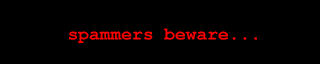To decode pages that were obfuscated with a javascript encoder such as Haywyre
or Merlin simply view the source of the page and paste it in the form below.
For the best in SPAM-fighting tools,
visit the net.demon home page.
For other javascript decoders, check out the online tools page!
Nullifyer instructions:
NOTE - JavaScript must be enabled to use this utility.
Also, a HayWyreSM page may occasionally be
so fouled up that it cannot be decoded by this utility, or any web
browser for that matter.
- Go to the HayWyre encrypted page.
OR - if the page was mailed to you
as an e-mail attachment, view the HTML attachment
- View the source, and copy it into the clipboard. (Ctrl-A,
Ctrl-C for Windows users)
OR - just copy the HTML attachment part of your e-mail
- Paste the clipboard into the large box. (Click in the text
box above, then Ctrl-V for Windows users)
- Do us a favor, and enter the URL of the HayWyre encrypted
page - we like to see results.
- Hit the "Click Here..." button and you will be sent to a
page with the true, unencrypted, source in a box.
Depending on your computer speed, it may take a few
seconds or a minute or two to display the decoded source.
- There are two buttons on this new page.
The "Clean" button will put each HTML tag on a new line to
make it more readable. This button will also decode any
URLS which have been manipulated so as to be unreadable.
The "InWin" button will put the decoded web page into a
new browser window so it is easy to do a Ctrl-A or
Edit/Select All on it for copy & paste into a
LART
message!
To get you started, here's a few HayWyre'd pages you can work with:
(net.demon makes no claim to ownership of the following)
net.demon is not responsible for any actions or
results from the use of this utility
Send feedback to support@netdemon.net
Users since July 28, 1999
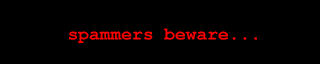
|